Creating comprehensive content is everything to a writer so why not create your best work the first time around for everyone to enjoy your work.
Writing content is like an art to me it has to look good and flow well for the reader to enjoy what they are reading. And there is another part to this puzzle for it work that’s the search engine bots yes they part a major part in your content even being seen by your targeted audience.
So you want to make sure when the Google bot comes it can understand what topic your writing on and does it makes sense to rank your content over your competitors.
This is the fun part because there is a tool that can actually help you with creating an outline, writing content, and which keywords to choose when writing your blog post to have the best chance at ranking on the 1st page.
What tool you say can do all of this its called Outranking.io V7
What is Outranking V7?
The new version outranking.io V7 serves two purposes for content writers first it has its own built-in AI SEO writing assistant that runs off of GTP-3 for creating content quickly that is optimized for organic search engines.
The other purpose is for On-page optimization this part is to make sure your content ranks high in the search engines by adding the right keywords to your content.
Here are a few things you can expect to enjoy using Outranking.io v7
- SEO Content Editor – is an smooth UI workflow editor that shows you step-by-step guidance to optimize the title, headings, subheadings, related keywords, topics, sections, word count, readability, URL structure, search intent words, alt tags, links, and on-page SEO
- Blog post outliner Builder – this one of my favorite features which allows you to create blog title ideas, generate meta descriptions and Create Sections/Outlines
- Concepts engine extracts key discussion points for your section from SERP Pages, a custom URL, or reference text.
- Workflows – outranking has a few ways to start creating content you can write an SEO blog post, Press Release, Convert Youtube video to blog post, write a recipe post, Ecommerce descriptions, write social media post
How to sign up for Free Trial of Outranking.io V7
You can quickly sign up for a free trial by going here Try Outranking.io V7 and give it a spun for yourself.
You’re going to love the new UI content workflow they have designed just for your content needs.
How to create SEO Blog Post with Outranking V7?
The workflow process is fairly simple once you log into your account. This is the first thing you are going to see is where you can create a new document (outranking has a few ways to start creating content you can write an SEO blog post, Press Release, Convert Youtube video to the blog post, write a recipe post, eCommerce descriptions, write social media post)
We are going to choose the SEO blog post new document
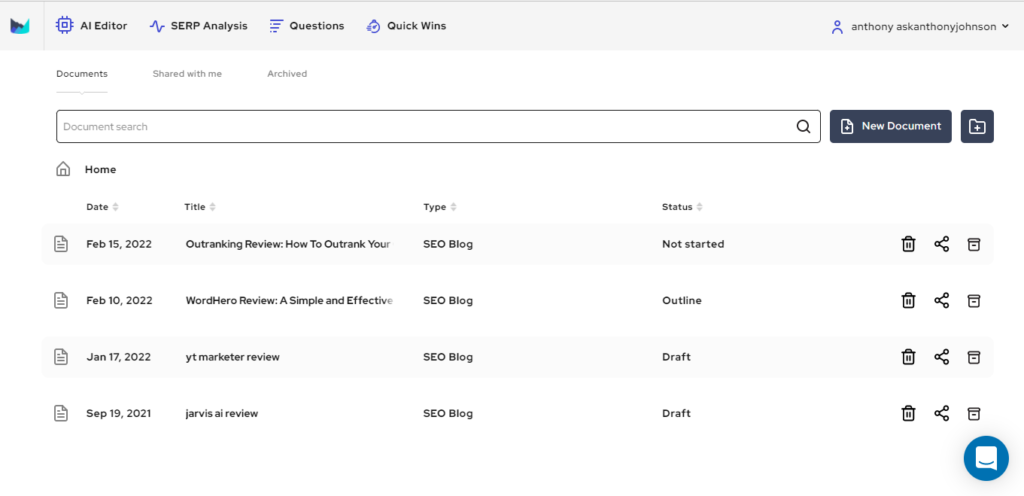
Select the SEO blog post document and fill in your document name to keep track of the right documents, language, location, and SEO keywords, tags, and if applicable which folder you want your document into.
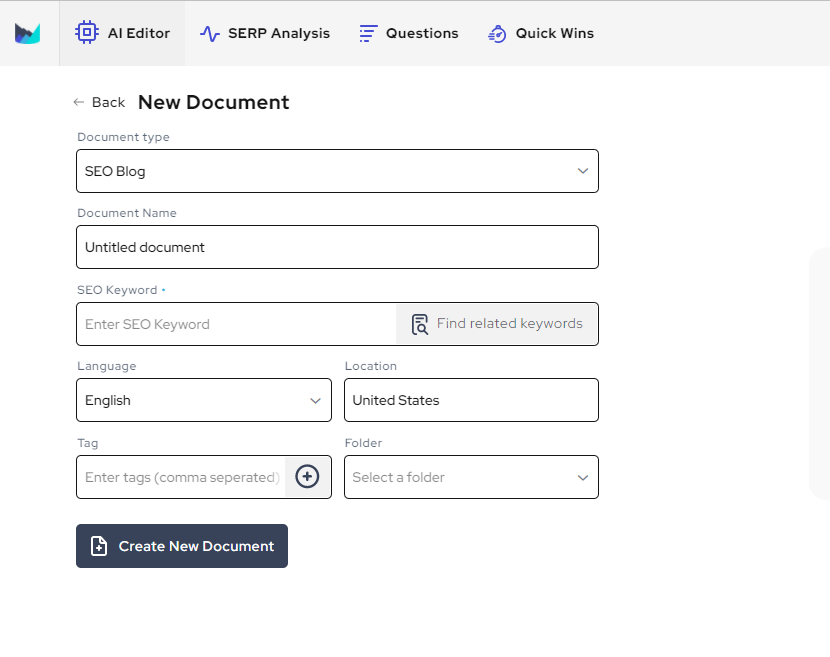
Next click Create New Document now we are about to get into the content creation section. And start to generate title ideas, meta descriptions, and Create Sections/Outlines.
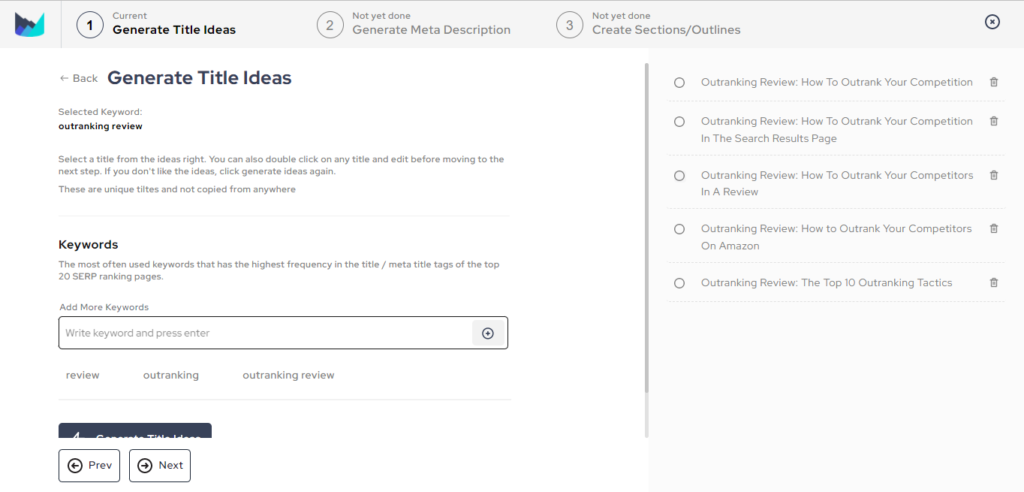
Once you have entered your keywords Outranking V7 will generate blog post ideas for your new blog post just chose the one you like you can always edit it if you need to change anything.
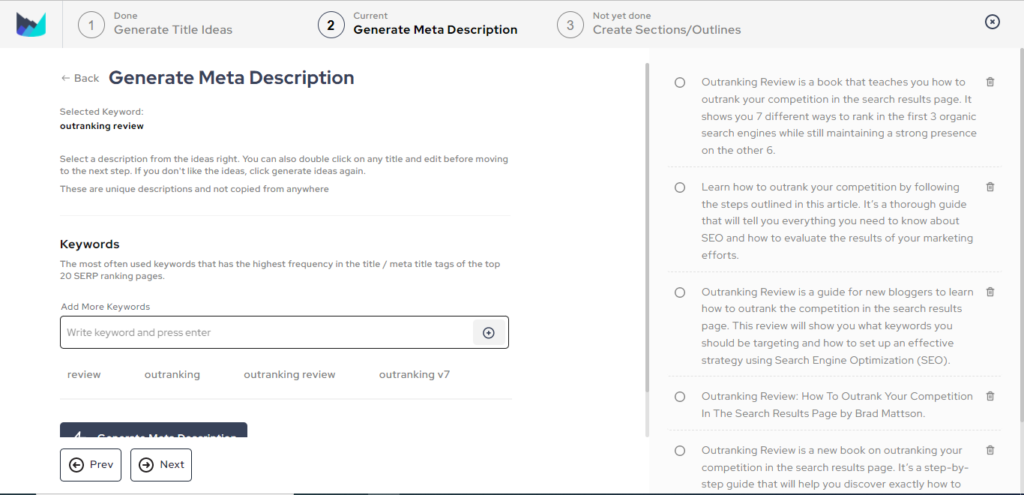
Next up generating your meta description for the search engines this is what people will see on the search results when searching for your content
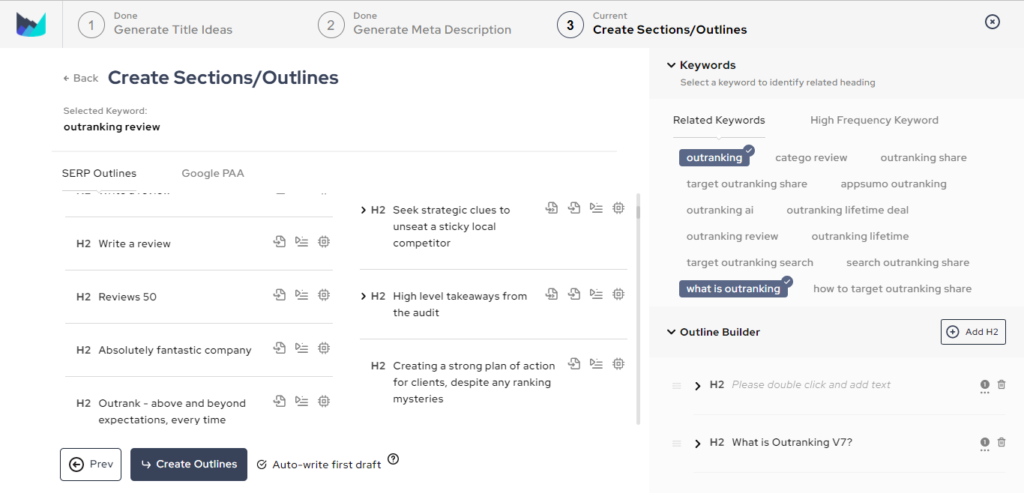
Start creating your outline for your new blog post make sure to have an auto-write the first draft and your SEO keyword in the H2
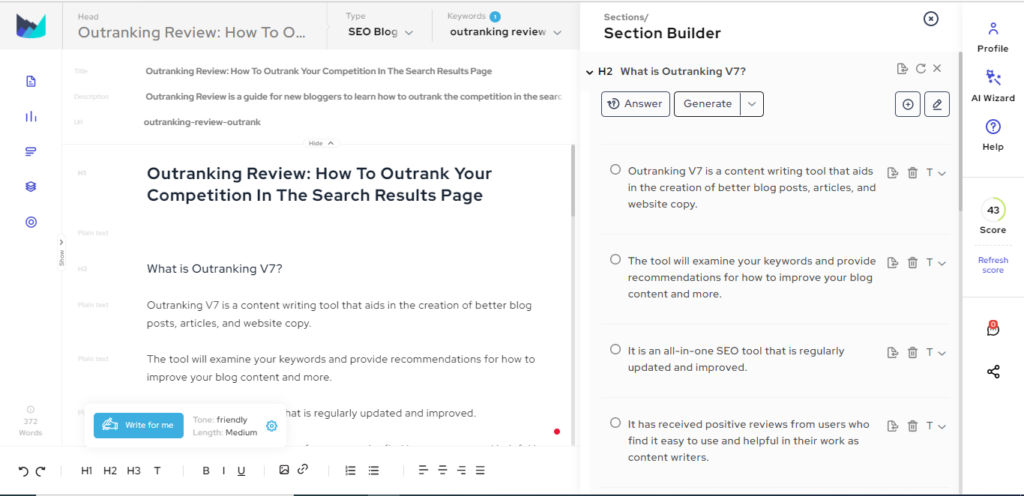
Once you are done editing your seo blog post document you can post it to your blog, social media or send it to your client.
Outranking V7 Pricing Plan
The base plan starts at $29mo for 10 documents and 150,000 characters which includes outline builder,
Content documents, AI writing, SEO Optimization, AI auto Research, Step-by-Step Guidance,SERP Analysis, Content Briefs, AI workflow Methods, Optimize Existing Content.
There is a Yearly plan which I enjoy because there are no monthly payments for $299 yr.
Get started here with Outranking V7
Final Thoughts
The new UI of Outranking is just flat-out awesome to me. I really like the design of it and the workflow is smooth I feel like it really just flows with how to write an SEO-optimized blog post. But the AI to me still needs some improvements with the writing part. So there is still room to improve outranking. All around this was a very good investment to me because of the workflow and the title generator, meta description is a pain that is now gone for me.
So if you are a writer who needs structure with your writing I truly think that outranking can definitely improve your writing and on-page optimization to rank your content high. With all the features which I couldn’t include in the blog post, you will see also that this is well worth the price.