Have you every wonder how to create unique content on a regular basis. Well your in luck today my friend in this 1 click blog post review you are about to find out how to create unlimited content for your blogs, social media sites and any other place you post content online with out looking at your computer screen for hours and hours trying to come up with content your audience would love to read so you can become one of the most popular and favorite person to watch on social media.
Well my friend you are in luck today your days are finally over looking at your screen trying to come up with content to post on social media daily or to your blog to get better visibility in the search engines.
I’ve been looking for a software that can create unique content for me for years. I’ve tried everything under the sun to create better content but I couldn’t find anything as fast and efficient as this software. Its called 1 click blog post.
What is 1 Click Blog Post WordPress Plugin + Cloud Edition
1 click blog post is an wordpress plugin and cloud based software that allows you to convert any Youtube video into content you can use anywhere online.
Lets go over the difference between the two version of the software. The wordress plugin allows you to create blog post all ready formatted like a blog post. I really like this feature because you spent less time formatting the content and more time on creating more content.
The 1 click blog post cloud version is pretty much the same but you dont need your own self hosted wordpress site to use the software. This is a plus for some user because now you can start using the software right away.
It was created by Ankur Shukla who is an Internet Marketing product creator.
How to use 1 Click Blog Post
The simplicity of this software is why I enjoy using it to create content for blog. Watch the video below to see how easy it really is to create an article.
The depending on which version of the software you want to use if its the wordpress plugin or cloud version.
Here are the steps how to use both version of the software
#1 The first thing you want to do is log into your 1 click blog post cloud account or wordpress blog then
#2 Choose which version you want to work with Just copy any Youtube url and paste it in the box and hit enter. When using the wordpress plugin you will found it near the bottom of the post your creating content on look for 1-Click Blog post then enter your Youtube url.
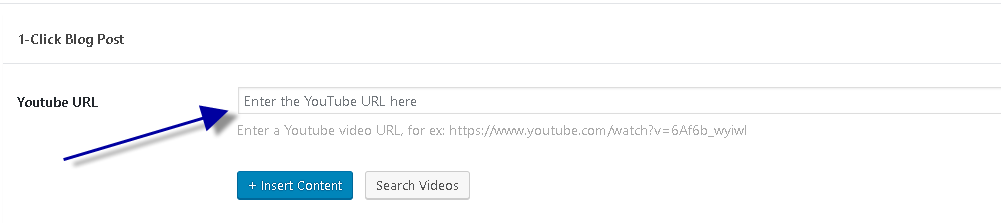
You can also search for videos right inside of 1 click blog blog wordpress plugin using the search video feature. Just enter an keyword on your topic and choose a video the software will go to work and transcribe that video into unique content you can use in your blog post.
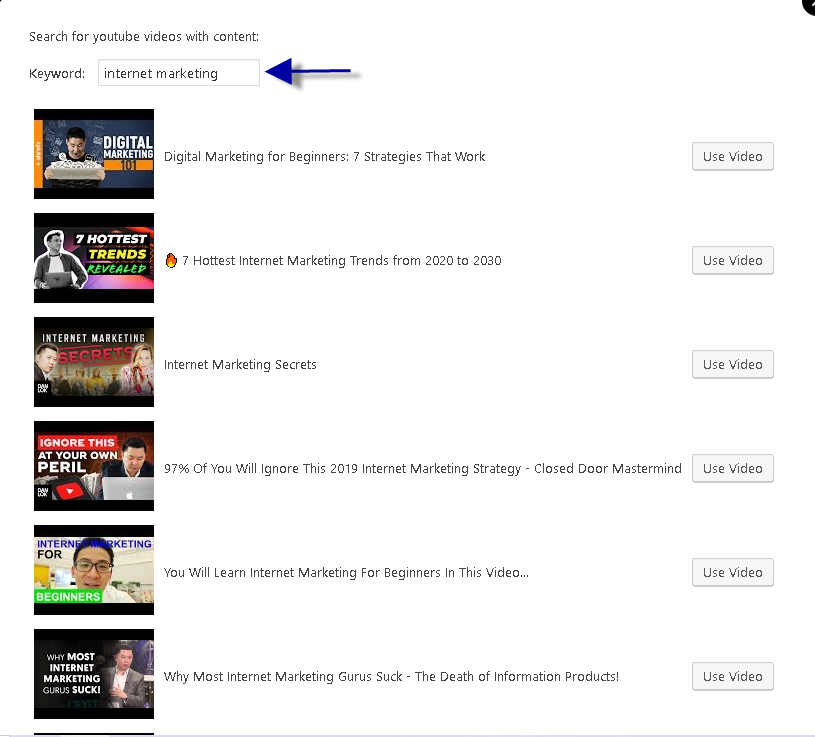
Just to be on the safe side when using this software you may want to use it for inspiration to create your own content unless your using your own video’s.
If you are using the 1 Click blog Post Cloud edition
#1 Log into your account your first see a home screen like this just click on Create Article button
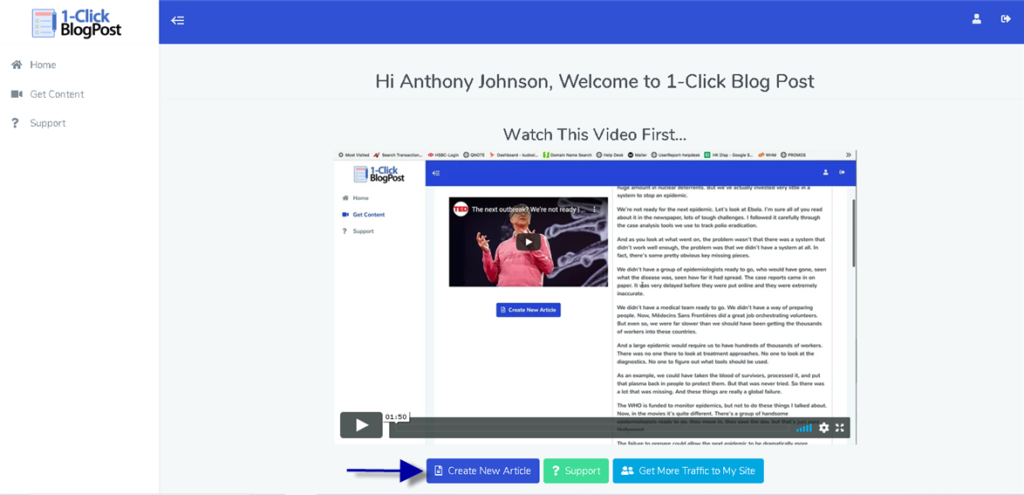
Tip: Make sure to be logged out of your Youtube account when copying the urls. Ive had some problems using the links when Im logged in. It seens to work better if your logged out.
#2 Enter your Youtube url you also have the option to add timestamps and/or the video at the top. Or you can also like the wordpress plugin search for videos to convert into articles.
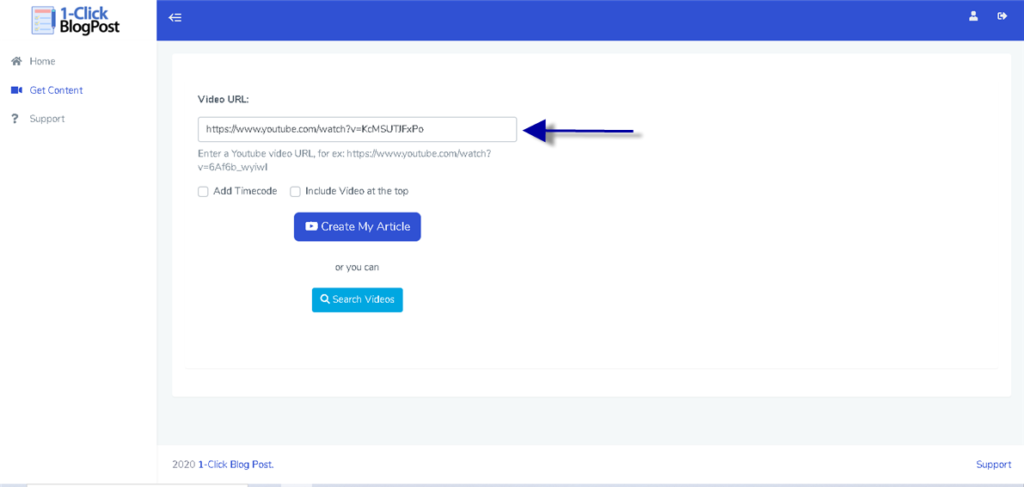
#3 Now you can download or copy your text to start creating your article or blog
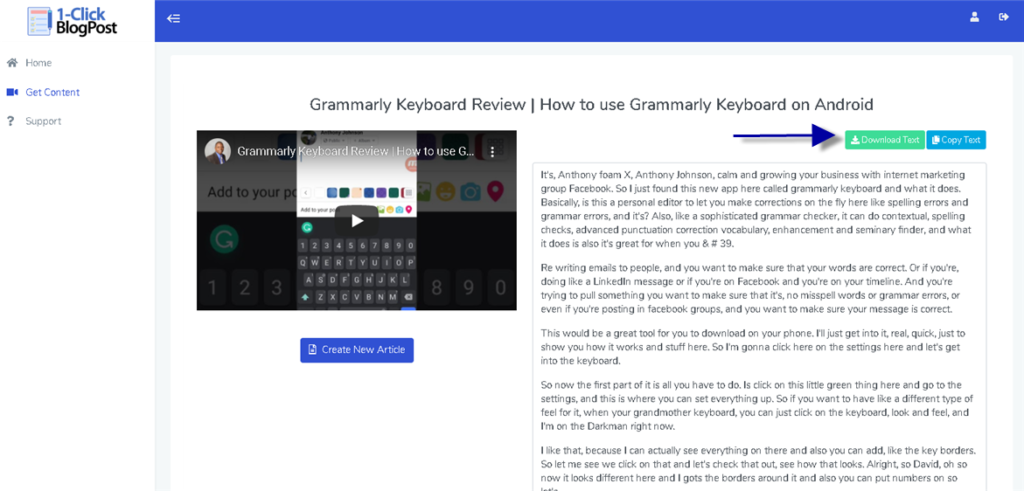
Now you can create unlimited amounts of contents for your article writing projects, social media content or even sending out emails to your subscribers. There are so many ways to use this amazing software.
I’m just getting started with coming up with ways you can produce more content on a regular basis. I want to know how are you going to use this software in your business now that you can create unlimited amounts of content on any topic.
Thanks for stopping by to read this review I hope answer some or all of your questions and you feel more comfortable about picking up 1 Click Blog Post. If you have any question let me and Ill get back to you